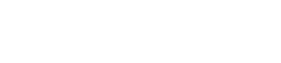 |
|
 |
NextGen Workbench The way the bioinformatics should be...
Processing SFF/FastQ files
'Clip low quality ends' filter
Clipping information is already present in SFF files. However, in many cases the biologist may not be happy with this clipping information (the sequencing company may have been to lenient). Therefore, the user may want to cut deeper into the sequences. You should definitively apply this filter on your FastQ files since FastQ does not contain clipping info.
To apply your custom clipping filter click the 'Custom quality clipping algorithm' and the 'Settings'. This will open the following dialog box:
This filter is applied on all reads in your FastQ/SFF file.
Applying the filters
Press the 'Refresh graphs' button to immediately see the effect of the applied filters. The effect will be seen in the Graphics panel.
Saving the filtered file
When you are happy with the results you can proceed saving the file to disk by pressing the 'Refresh and save...' button. The file will be saved in the format choused in the 'Output format' panel.
|
|||